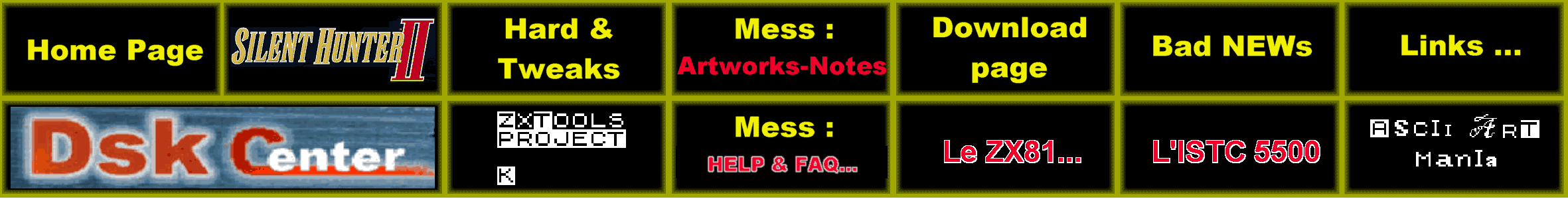
![]()
Personal Web Site.
|
|
||||
|
|
|
Personal Web Site. |
|
|
|
M.e.s.s. Help and FAQ : Welcome in Mess ! Due to his architecture, severals problems can disappoint beginners and Mess seen to hang and crash emulated systems. It make us angry to install a software how seem to be Bugged or not functional. In fact, with type of software don't stay on hard disk. Who to install bios... Witch Bios do you need ! It's recommended to download only suitable bios file for emulated device (computer name and releases) to retrieve just one bios rom set : - It's easier to download all bios but it make plenty of bios files ... This monster zipped file can used many same bios files suitable for only on platform ! It make check and tests more easy! Notes : In case of download clone computer bios, check if all files are include in zipped file ! You had to download originals computer roms due to shared files if missing (charset, low roms...) to retrieve all bios roms set : - unzip a bios archive in “bios” directory... you must retrieve the good release of mess archive, or update it with additional archives. Web Bios page throw Google : Mess roms Bios folders architecture : c:\Mess\Bios\[system name]\[files] ->c:\mess\bios\Cpc6128\Cpc6128.rom ... c:\Mess\Bios\[system_name.zip files] ->c:\mess\bios\Cpc6128.Zip Note: You can retrieve system name in « properties » popup menu (right-click on system), « General » tab Amstrad/Schneider CPC6128 « CPC6128 » <- [System name/Folder]
What is a Bios ? Bios is a Rom (Read Only Memory component) who is called in Warm or Hot Boot process. Warm Boot (Hard boot) : First initialization device when computer in set on. The supply interruption will initialize computer and will clear Ram (Random Access Memory) and electronic feature (Video device, Floppy driver and Input-Output devices. Hot Boot (Software boot or Reset) : This method is used to init hardware device in running mode. It usually used Cpu reset functionality (It set «reset» statement order in Cpu (Central possessing Unit) and set to «0» level his reset dip switch). This reboot method may be used in software crash but is hang in hardware crash! This boot don't reset Input-Output device (hanged floppy driver or Video shipset crash), in this case, a Warm Boot is required (to be sure to has a fully hard reset, it recommended to wait total supply down stat due to components discharge) in Mess it recommended to exit emulator and reopen hard emulation! (a hard reset is also included in menu but, some softwares drivers may hang or reduce emulator's speed) You need to chose appropriate Boot Rom, IO devices and memory statements are usually different ! Do i need a Bios startup ? Rom loading process (Computers) : The Rom is loaded in ram's memory to be run. this defines the total memory size - 64k ram, 16k OS, 16k BASIC, 16k DOS */ load the «os» and «basic» to offset 1000 in memory base of computer : 16k OS (setup and character setting) + 16k BASIC, 32768 bytes "cpc6128.rom" is loaded Notes : Many computers had splited roms due to 16kb roms components technology. Load the Dos to offset 18000 from memory base of computer called by primary Rom:"cpcados.rom" Notes : Disc Operating system is called by Os to enable disc access and activate enhanced arguments. This feature can be replaced by a «boot disc» called by bios rom (how can enable an upgradeable system), but require this boot disk to each startup. Rom loading process (Consoles) : Rom is loaded in ram's memory, and call a rom software. Most of them used a startup rom, it able to test and display hardware errors «No cartridge in slot» or manufacturers logo. But some of them include this startup rom in cartridge ... any bios roms are needed ! Bios compatibility problems... How to check Bios files and hardware compatibility with M.e.s.s. ? At first, get a RomCenter data file tagged with your properly Mess's release (enable in Xavsnap's download page), and set rom path as « Mess\Bios » Now, you can check all missing bios features or bad names. However, With Mess specials functions : ( Show help with: dos= mess -showusage>mess_arguments.txt) dos= mess -verifyroms -biospath c:\mess\bios>Bad_Roms.txt It Will check all roms and Open "Bad_Roms.txt". Computer's Rom Bios problems: Bad names, Bad CRC and file not found : Bad name (but good CRC) : Rename file name, Crc signature able to verify include binary codes authenticity. Bad name (Wrong CRC) : Both files are different ! Find a file with the same name or same Crc signature. Wrong CRC and Wrong size : Both files are different ! If length are different, it may be a Merged rom ( retrieve a good crc file) Note: In this specific case, you can split bios with binary editor to retrieve two files with good CRC. File not found : Check bios directory in Computer «Properties» (Right Click over computer) and get name directory in a «General» (Coted name after computer name ) -> PDP-1 «PDP1» bios directory will be Mess\Bios\PDP1\ Where are bios files ? My Mess bios directory is empty ! Where can i retrieve Bios Roms and Games Roms ? Bios roms and games Rom are available on officials web site. It recommended to use a brother like Google for example, and type «mess bios rom». Legality and copyright : Mess's users and codes programmers don't emul recent feature, only more 5 years old computers and Console. Softwares : To be clean, only use AbandoneWare, how are exempt of copy restrictions due to old stat and are include in Public Domain (PD), it will preserve users again illegal using. Hardwares (Bios and Consoles Roms) : It recommended to get his own bios device on his computer. But most of computer consumer enable them Bios usage and retained them Copyright. In fact, Bios hardware protection is used to protect softwares piracy and hacking due to emulators and hardware clones during legals copyright delay . Some of them wasn't copyrighted like any oldest consoles, because it seem unneeded for bios hardware. I have a dursty computer at home ... how to retrive bios ? How can i retrieve Bios Roms and download it to my PC ? Severals transfer protocols can be used. Before all engagements, make sure that bios isn't on the Web ! It's awful to retrieve himself an exiting bios rom with same CRC ! Due to programming and connections problems. Spend his time to retrieve an existing file ! But, alls bios roms can't be stored on the web, due to different language and typographics problems. Warning : Keep in mind that's a hardware acquisition of bios ! Connect two computer may cause hardware damage (for old computer or Your nery new computer). I advice you to get documents and technicals info. 1 ) Serial port: Use existing codes in basic or asm language, used to extract memory bios segment and redirect it to computer port. Problems : Attics Serial format may be incompatible with PC serial device. (7 data bytes,1 Stat or Synchronism). In this case,you had to retrieve a download kit for PC compatibility. Your also need to retrieve severals files (due to transfer errors) and compare them. Check length and Crc of bios, if necessary, go to shipset rom or eprom manufacturer to get ship capacity ! In mess case, memory segments are displayed in «machines\computer.c» 2 ) Centronic port: Same «todo» like serial port, check transfer cables and protocols before. 3 ) Use an eprom reader: You can retrieve roms content with an eprom reader, just take eprom references and launch the reading process. This operation is able, if erom or rom is placed on a «tulipe» socket, you can easily extract it. In case of soldered roms, you must unsolder it, but this operation is difficult and may damaged the rom due to an excessive heat exposure. Warning : Get exact rom references, check eprom reader compatibility and voltage (TTL or Mos), You could destroy the rom or erase it ! Roms, Eproms and EEprom types : - Fuse Roms - OPT type -(standard) : 1 writing. - EProms -S type -: 1 writing but can be rewrote after an UV exposure. (Expensive, but able to update Systems – Printers, modem, startup bios consoles ...) - EEProms : Can be wrote and erase without UV exposure. (AT computers bios, Video card bios...) 4 ) Disc or tape transfer: Get a suitable disk format (3.5 or 5.25) to save binary codes or create a «wav» file with a tape recorder. 5 ) Ir transfer: Your device must be equipped whit infra-red device (old calculator or computer to new computer), get a Ir driver software and set the good transfer protocol – Sony ... - or configure a new one (speed, data bytes...). In this case, you can't damage anything! (only calculator's batterys !) Alls bios are now present but ... My computer hang with « insert system disc and press a key ... » Check disk integrity, installed disk directory and if boot sector is enabled on the boot disc. It recommended to access system with Mess functions : mess <computer> -floppydisk <directory>+Sys_image_file Apple : Mess apple1 -floppydisk «c:\mess\bios\Apple1\Master.dsk » for example. A Dos batch file can startup mess without Windows GUI access. Alls feature are OK but Mess's specific emulator don't start properly ... My computer hang or crash when i open emulated System (all Bios files are present) ! Mess is a multi-emulators, and regroup more than 108 basics systems emulated ! One of them Hang ! Report bugs and Wait the next update. (Check Mess configuration before bug report ... or ask on Web-chat) We must keep in mind that Mess is made of severals projects, some of them aren't finalized or some one is working on this specific system, if this project crash now, the update will probably fixed severals other bugs, but Mess's updates seem to be unstable and system's regression after debugging are common (redundant bugs after severals updates). Some debugged resources seem to be ignored in certain recompiled release ! (C# Compilator changed, updated resources files lost or ignored, cloned files ...) In this case, keep your old release of Mess ! (debugging may crash an emulator...) Please backup you Mess's release before update ... ... “ or try to Download resource files and debug it yourself ! ” (Mess teem) [... It's true] Note: It's hard to debug this kind of project ! Many files to update ! Each release is a beta-test software. “it's an ambitious project”... Simply way to make a disk image... I want create a disk image from a 3,5 inches floppy disk ! « dsk » features and compatibility: Keep in mind, there is plenty of “dsk” files for image disk archive: *.Dsk for Mess this own structure ( Sectors headers....) Able to initialize a disk image with physiques properties, like illegals sectors length. It describe floppys formats and system feature used. (use : “IMGTOOL.EXE listformats”) *.Dsk with native image or named “Raw” format ( No sectors properties ) *.Dsk for Cpc this EmuCPC structure (Global header + sector header ...) *.Dsk for Mess this own structure ( Sector header....) *.Dsk with native image ( No sectors properties )
Pc disk image (MsDos: Msx...) Just get the original image (Same length and native disk format) how to get a native disk image ? A raw disk copy: Use a disk editor, like WinHex for example, and create a backup image of disk's datas. WinHex : disk copy , select source disk “a:” for example and target disk to an image file. Set disk-image file name to “image_driveA.Dsk”, Select “Copy all sectors” It will create a clone of the physical drive “A:” , used in emulators (Note: This example only work with WinHex registered release.) or ... Use the “Bochs”'s emulator utilitie “DskImg.exe ” able to read a “Dos” physical disk to retrieve image to binary file (720k floppys to binary file). Note: Length of floppy image must be equal regard length of original support (in native format). Many softs use to retrieve datas in exta-sectors, make sure that length image match with original. It available with standard disk drivers. (5'25, 3'5) In case of Cd's conversion, prefer “*.HD” extensions ... Emulated Bios feature may fix length of file to define device (3.5' 1.44 M) and ignore all end data in image file. Just 1.44M will be assigned. Just backup all files in spited disk image (“disk1.dsk, disk2.dsk ...”) throw your logical driver and move all datas to a blank virtual hard disk, using emulated Dos. Of curse, all files mustn't exceed 1.44M packed or unpacked. In this case, a specific Dos tool is required to cute files (multi-volume zipped, arj.exe with “-VA” argument ...) / winzip (split file). CPC disk image You had to use specifics tools available on Web, like “dsktools-0-1-0“ to manage EmuCPC compatible files. Apple disk image Same PC todo using Os feature. XavSnap. |
|
|
|
|